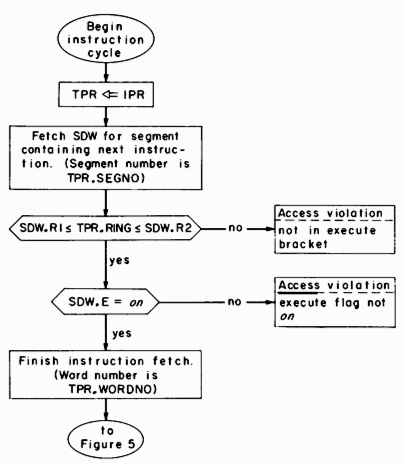Thursday, February 25, 2010
In what ways has computer technology changed in your own lifetime?
The first time i used a computer in school i was 6 years old , and they were really slow and also the monitors were very thick , now the computers i have seen and also have worked with have the monitors very thin. Another thing that has changed is that the computers are actually much faster then when i used the first computers in my first grade class. Also when i would have to trasfer something to my teacher i would either have to send him an e-mail just like now but it would take like , 2 to 3 hours to upload the attachment into the e-mail and also now we use USB's to transfer our files from our own computer to another one but before we had a USB everyone would use floppys and the bad thing about that was that it would not store that much information as a USB and it would also take very long to upload aswell. Well my gradma told me that before she knew anything about a computer she would have to work very hard to find her answers now hse says that i have it easy that i don't have to do much work to find answer to my answers just "google" it . My gradma also says that she likes it to because she also uses it for "googling" things aswell
Sunday, February 21, 2010
System Clock
Scanner
Read-only memory (ROM)
Random Acces Memory (RAM)
Pointer
Plotter
Output devices
Optical Storage Devices
Nonimpact Printers :
Mouse: Network Drive:
Motherboard

Motherboard - Motherboard is the central or primary printed circuit board (PCB) making up complex electronic system and there are usually slots for more connections like for the keyobard and also the monitor and also the mouse and toehr output and input devices , the most important part of the computer .
Main Memory: Memory:
INstruction cycle (I-cycle): Keyboard:
Input Devices
Impact Printers

Impact Printers - Refers to a class of printers that work by banging a head or needle against an ink ribbon to make a mark on the paper. laser and ink-jet printers are nonimpact printers. The distinction is important because impact printers are more noisier than nonimpact printers but are useful for invoices.
Execution Cycle (E-cycle): Hard Disk Drive
Thursday, February 18, 2010
DVD

DVD - DVD stands for Digital Versatile Disc or Digital Video Disc Is a type of CD that stores information just like a CD . DVDs are the same size as CDs but DVDs can store more than six times as much data. It was developed and invented by Sony and Phillips in 1995 it is mainly used to stor data and video mostly to store video becuase thats why there are DVD players.
Controller
Central Processing Unit (CPU)

Central Processing Unit (CPU) - Is also called the proccessor it is the part of the computer system that carries out the instructions of a program within a computer, it is also the most important part of the computer becuase without this then the computer could not procces anything and the computer would not function. It also kind of like the brains of the computer.
Wednesday, February 17, 2010
CD-ROM
Byte
Bit
American Standard Code for Information Interchange (ASCII)

American Standard Code for Information Interchange - Is a widely used coding scheme where 1-byte numeric values can stand for anything from letters, numbers, symbols, and other special characters. There are 256 possible characters. The first 128 codes are just normal characters as in the alphabet and then the rest of the caracters are special characters that the manufacturer of the computer puts in.
Thursday, February 11, 2010
What is input,output,storage ?
Input- Any device that processes data into a computer. For example , a keyboard is an input device while a monitor is an output device.
Ouput- Any type of device that is used so that the information for example , in a computer can be seen to the outside world seen or heard. For Example, speakers , printer, monitor , and other devices.
Storage- Anything that can be used together with a computer to store information and then use it on a later time for example , a USB and a hard drive can store information and can be used later when you want to use it.
Ouput- Any type of device that is used so that the information for example , in a computer can be seen to the outside world seen or heard. For Example, speakers , printer, monitor , and other devices.
Storage- Anything that can be used together with a computer to store information and then use it on a later time for example , a USB and a hard drive can store information and can be used later when you want to use it.
Tuesday, February 9, 2010
What are the parts of a computer?
A couple parts of the computer is the hard drive , the power supply , the CD - ROM , the motherboard , and also the graphics card. Also the memory .
Name 5 Types Of Computers :
One type of Computer and one of the most common computers are the desktop the desktop is intended to just be placed in one place and never to be moved it is usually used in schools , homes , and offices.
Another type of a computer is the laptop the laptop is intended to be used outside becuase it doesn't use the ethernet cable , unless you connect one to it becuase it runs wi-fi.
The third type of computer is the Personal Digital Assistants also known as PDA'S are computers that use flash memory instead of a hard drive for storing information. PDAs are usually smaller than a book also are very lightweight with a very good battery.
The fourth type of computer is the Server a computer that has been used to provide services usually internet to other computers over a network. Servers usually have powerful processors and a lot of memory and very large hard drives.
The last type of computer is the SuperComputer this type of computer usually costs hundreds of thousands or even millions of dollars. Most supercomputers are single computer systems, a lot of the super computers are made up of many high performance computers working together as a single computer system. The best known supercomputers are built by a company called Cray Supercomputers.
Name 5 Types Of Computers :
One type of Computer and one of the most common computers are the desktop the desktop is intended to just be placed in one place and never to be moved it is usually used in schools , homes , and offices.
Another type of a computer is the laptop the laptop is intended to be used outside becuase it doesn't use the ethernet cable , unless you connect one to it becuase it runs wi-fi.
The third type of computer is the Personal Digital Assistants also known as PDA'S are computers that use flash memory instead of a hard drive for storing information. PDAs are usually smaller than a book also are very lightweight with a very good battery.
The fourth type of computer is the Server a computer that has been used to provide services usually internet to other computers over a network. Servers usually have powerful processors and a lot of memory and very large hard drives.
The last type of computer is the SuperComputer this type of computer usually costs hundreds of thousands or even millions of dollars. Most supercomputers are single computer systems, a lot of the super computers are made up of many high performance computers working together as a single computer system. The best known supercomputers are built by a company called Cray Supercomputers.
Monday, February 8, 2010
What Is A Computer?
A computer for me is an object that processes information and saves information and also something with a CPU (Cental Processing Unit)
Subscribe to:
Comments (Atom)









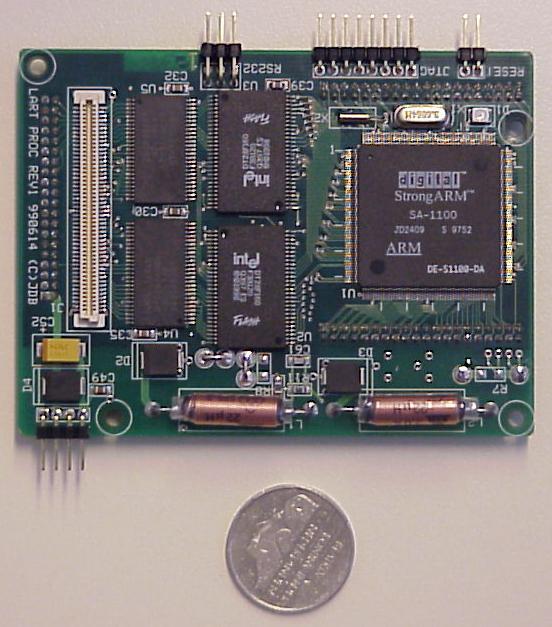
.png/500px-Registers_f-e_cycle(1).png)